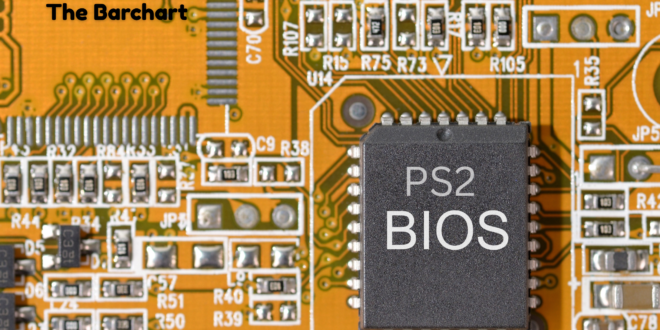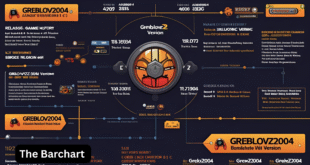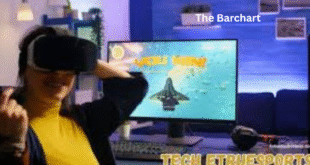The PS2 BIOS is the heart of PlayStation 2 emulation, enabling smooth gameplay on modern devices.
By understanding how to legally obtain, set up, and optimize it, you unlock access to countless classic titles.
This guide covers everything essential to get you started with PS2 BIOS the right way.
What is the PS2 BIOS and Why is it Important for Emulation?
The PlayStation PS2 BIOS, commonly referred to as 2 BIOS, is a vital component that allows emulators to mimic the original console’s environment.
It contains low-level software that initializes hardware and enables communication between system components, making it essential for running PS2 games accurately.
Without it, emulators like PCSX2 cannot function properly, as the BIOS provides critical instructions and system checks.
For gamers looking to relive classics like God of War or Final Fantasy X on modern PCs, understanding the role of the PS2 BIOS is crucial.
It’s not just a file — it’s the core that brings the emulator to life.
Without it, no amount of emulator setup can produce playable results.
Essentially, the PS2 BIOS acts as the bridge between your emulator and the original gaming experience, ensuring compatibility and smooth operation.
How to Legally Obtain the PS2 BIOS for Your Emulator
Obtaining the PS2 BIOS legally requires owning an actual PlayStation 2 console.
The only ethical and legal way to get the BIOS is by extracting it from the hardware you own.
Using third-party websites to download the BIOS is considered piracy and is illegal in many countries.
Fortunately, there are several tutorials and tools available that guide you through the process of dumping the BIOS from your own PS2.
You’ll need a USB flash drive, a compatible memory card, and software like uLaunchELF.
While it may seem complicated at first, it’s a one-time process that ensures you’re emulating PS2 games within legal boundaries.
Owning the console is key, as using a PS2 BIOS without owning the hardware violates intellectual property laws.
So if you’re serious about emulation, the responsible path is to extract the PS2 BIOS from your own console.
PS2 BIOS Setup Guide: Step-by-Step Instructions for Beginners
Setting up the PS2 BIOS is a straightforward process once you’ve legally obtained the file.
First, download and install an emulator like PCSX2 on your PC.
When you launch the emulator for the first time, it will prompt you to configure basic settings.
At this stage, you’ll need to browse and select the PS2 BIOS file from your system.
Make sure you store the BIOS in a dedicated folder for easy access.
After selecting the file, PCSX2 will verify it and list available regions (such as the USA or Japan).
Choose the one that matches your game’s region.
Once set, the emulator will be ready to run your favorite PS2 titles.
A properly configured PS2 BIOS ensures compatibility with a wide range of games and improves overall performance.
It’s an essential step for anyone new to the emulation scene.
Best Emulators That Support PS2 BIOS in 2025
As of 2025, there are a few standout emulators that support the PS2 BIOS and deliver exceptional performance.
The most popular one is PCSX2, known for its reliability, compatibility, and active development.
It supports HD resolutions, custom shaders, and even save states.
Another promising option is AetherSX2, which runs smoothly on Android devices and offers a mobile-friendly interface.
For Linux users, Play! offers basic PS2 support, though it’s not as stable as PCSX2.
No matter which emulator you choose, having the correct PS2 BIOS is essential for full functionality.
Some emulators may require specific BIOS versions for regional compatibility.
With the right BIOS and emulator combo, players can experience their favorite PS2 classics in enhanced quality.
In short, 2025 is a great year for PS2 emulation, provided you’re equipped with the proper PS2 BIOS file.
Common Errors with PS2 BIOS and How to Fix Them
Emulator users often run into common issues related to the PS2 BIOS, but most can be resolved easily.
One frequent error is “BIOS not found,” which usually means the file hasn’t been placed in the correct folder or the path isn’t properly set in the emulator.
Another common issue is using an incompatible or corrupt BIOS file, which leads to crashes or black screens.
Always verify the BIOS region matches your game’s region to avoid performance glitches.
Sometimes, BIOS files are zipped — make sure to extract them before use.
Keeping your emulator updated can also fix bugs related to BIOS recognition.
If you encounter persistent problems, deleting your configuration and setting up from scratch can help.
Most issues can be resolved with careful attention and patience.
Ensuring your PS2 BIOS file is clean, legal, and correctly installed is the key to a smooth emulation experience.
PS2 BIOS Regions Explained: NTSC vs PAL vs Japan
Understanding PS2 BIOS regions is crucial for a seamless emulation experience.
The PS2 was released in different formats depending on the region: NTSC (USA), PAL (Europe), and NTSC-J (Japan).
Each region has a distinct BIOS, and using the wrong one can lead to compatibility issues or game crashes.
For instance, a European PAL game may not run correctly with a USA NTSC BIOS.\
Emulators like PCSX2 let you choose the BIOS region during setup, so it’s important to match it with the game’s origin.
Some users prefer to include multiple BIOS versions to increase compatibility across titles.
If you’re unsure of a game’s region, you can usually find it on the disc or in the ISO file name.
Selecting the correct ensures smoother gameplay and fewer technical hiccups, especially for region-locked titles that behave differently depending on BIOS settings.
Can You Play PS2 Games Without a BIOS? Here’s the Truth
A common misconception among new emulator users is that you can run games.
While some experimental emulators claim to operate without it, the reality is that the PS2 BIOS is fundamental for accurate emulation.
It contains core system instructions necessary for initializing games and handling hardware functions like memory cards and controllers.
Without the, games either won’t start or will perform erratically.
Emulators need this file to replicate the behavior of the original console.
Think of it as the engine inside a car — without it, the car won’t move.
While future technologies may find workarounds, as of now, the remains non-negotiable for anyone serious about playing PS2 titles on modern devices.
So, the truth is clear: you absolutely need the for reliable and functional gameplay through emulation.
How to Extract the PS2 BIOS from Your Console Safely
Extracting the PS2 BIOS from your own console is a legal and ethical way to get the file you need for emulation.
The process involves using a memory card, USB drive, and homebrew software like uLaunchELF.
First, you’ll need to install Free McBoot or another bootloader on your memory card.
Once that’s set up, launch uLaunchELF and navigate to the BIOS dumper application.
This tool copies the BIOS file from your PS2’s internal memory to your USB drive.
Make sure to label the file and store it securely on your PC.
It’s essential to follow the steps carefully to avoid corrupting your file.
There are plenty of online guides and videos to assist you through this process.
This method ensures you stay within legal boundaries while enjoying your favorite games via emulator.
Always remember: only use a you extracted yourself.
Enhancing Game Performance Using the Right PS2 BIOS Settings
Optimizing your emulator settings alongside a proper PS2 BIOS can significantly enhance game performance.
In PCSX2, using the correct BIOS region can eliminate crashes, reduce input lag, and boost frame rates.
Additionally, enabling speed hacks and adjusting the VU and EE settings helps tailor performance to your system.
Some games work better with a PAL BIOS, while others run smoother on NTSC.
It’s a matter of experimenting and finding the sweet spot.
Make sure your graphics plugin is set up correctly and your system meets the emulator’s requirements.
Having a high-quality ensures better compatibility and fewer graphical glitches.
Combined with the right settings, you can enjoy HD textures, widescreen patches, and quick save options.
A properly configured, along with thoughtful emulator tweaks, transforms your gaming session into an upgraded version of the original PlayStation 2 experience.
Is Downloading PS2 BIOS Safe? Legal Risks and Security Tips
Downloading the PS2 BIOS from unofficial sources poses legal and security risks.
Legally, it’s considered piracy unless you extract it yourself from a console you own.
This can lead to potential fines or legal actions, depending on your region.
Beyond legality, there’s the danger of downloading malware or corrupt BIOS files from sketchy websites.
These files might harm your computer or lead to emulator instability.
To stay safe, always extract the from your own PlayStation 2 using reliable methods.
This not only keeps you within legal boundaries but also ensures you’re using a clean, functional file.
If you’re unsure about a BIOS file’s origin, it’s better not to use it at all.
Cybersecurity should never be compromised for convenience.
Ultimately, securing your own file is the best approach — it’s both legal and safer for your emulation setup.
FAQs
Q1: Can I download a PS2 BIOS online if I own the console?
A: Technically, no. Even if you own the console, downloading the BIOS from the internet is still considered illegal. You must extract it yourself to stay within legal guidelines.
Q2: Why won’t my emulator recognize the PS2 BIOS?
A: Make sure the BIOS file is unzipped and placed in the correct directory. Also, double-check that it’s a supported version for your emulator.
Q3: Is one BIOS region better than another for gaming?
A: Not necessarily. It depends on the game you want to play. Using the BIOS that matches your game’s region usually provides the best performance.
Q4: Can I use one PS2 BIOS for multiple emulators?
A: Yes, as long as the emulators support the format and region of the BIOS, you can use the same file across different platforms.
Q5: Is the PS2 BIOS file large?
A: Not at all. It’s typically under 4MB, but despite its small size, it plays a crucial role in the emulation process.